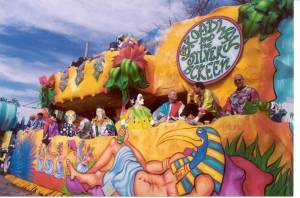
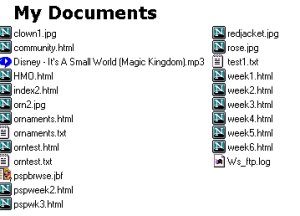
I had difficulty with this, but finally got one.
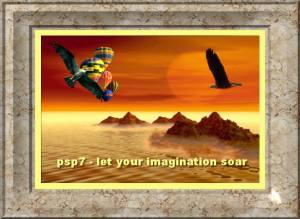
This was an interesting project. It gave me several ideas.
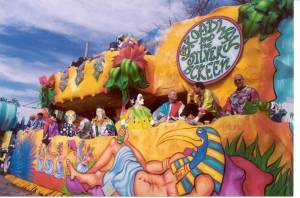
This is what happens when you live in New Orleans. There's nothing like a Mardi Gras parade. I have taken three pictures of maskers, and substituted them for the real riders on the float. Two of the maskers are in one picture, but placed separately on the float as two distinct photos.
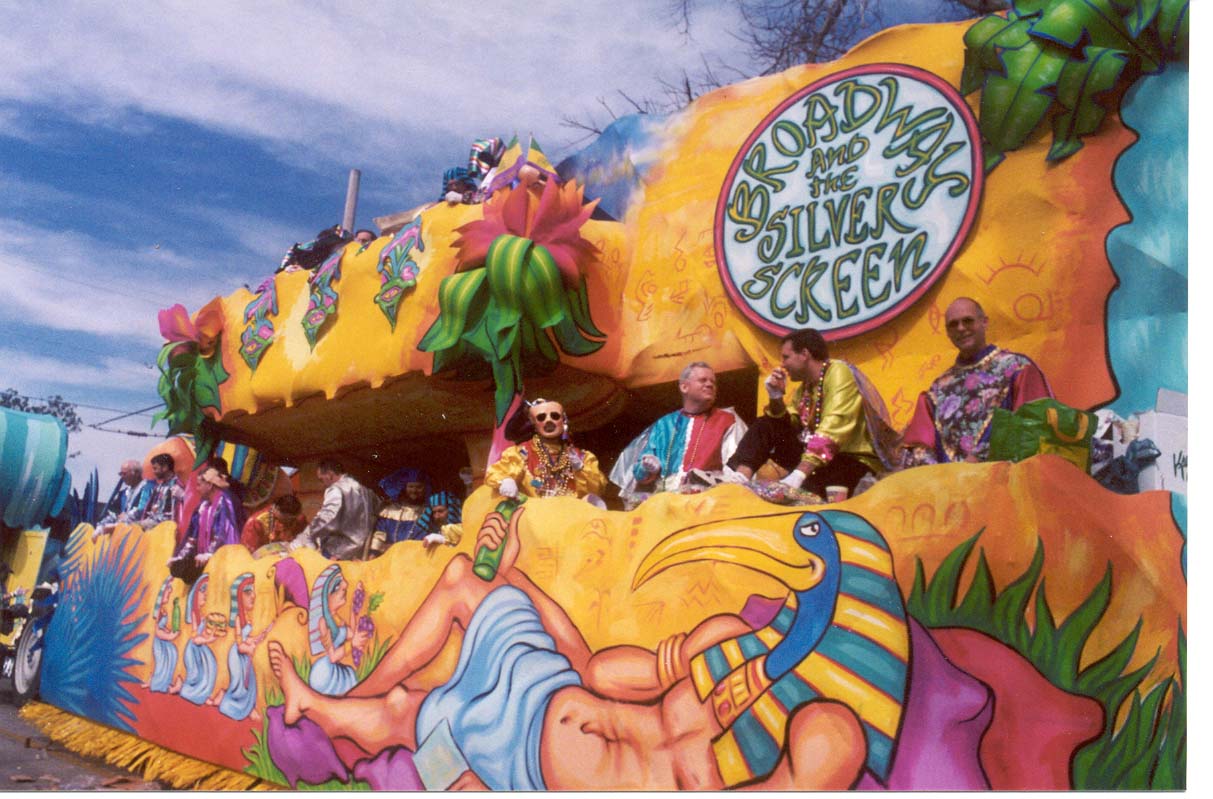


Final Exam:
1. The JPG consists of pixels, similar to the dots in half tones (I'm a printer). The GIF format consists of blocks of colors, more like line work. JPG is used for photos in particular, while the GIF format, when used for drawings especially, can be resized without any effect on the quality of the drawing.
2. If the JPG is not compressed, it takes much too long to load. The GIF cannot have more than 256 colors. The fewer colors, the faster the loading. GIF loads faster than the JPG.
3. The push setting gives a broad, even stroke of the color, and does not pick up any other colors as it goes. The smudge feathers out as it goes, and picks up new color as it moves.
4. Antialiasing produces a smooth-edged selection by partially filling in pixels along the edge, making them semi-transparent, keeping the edges from looking jagged.
5. If you do not save your work periodically, you may lose all the work you have done so far. Been there, done that.